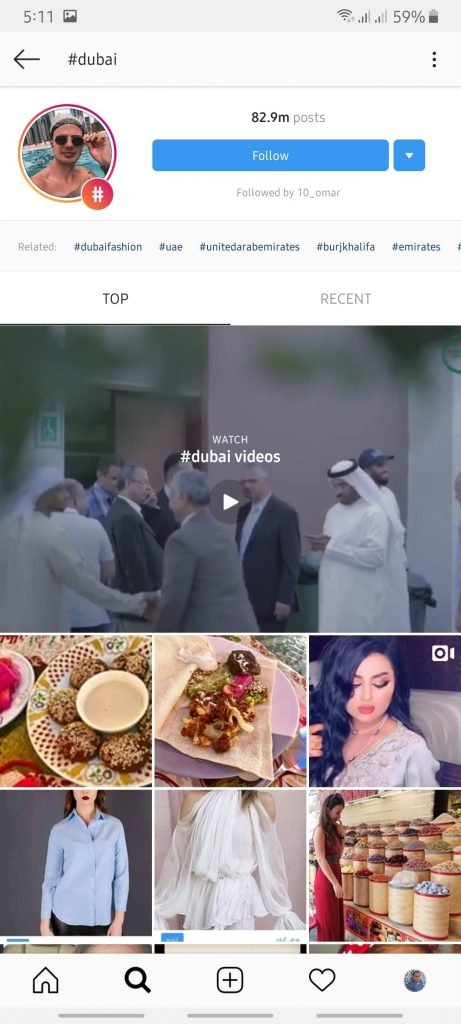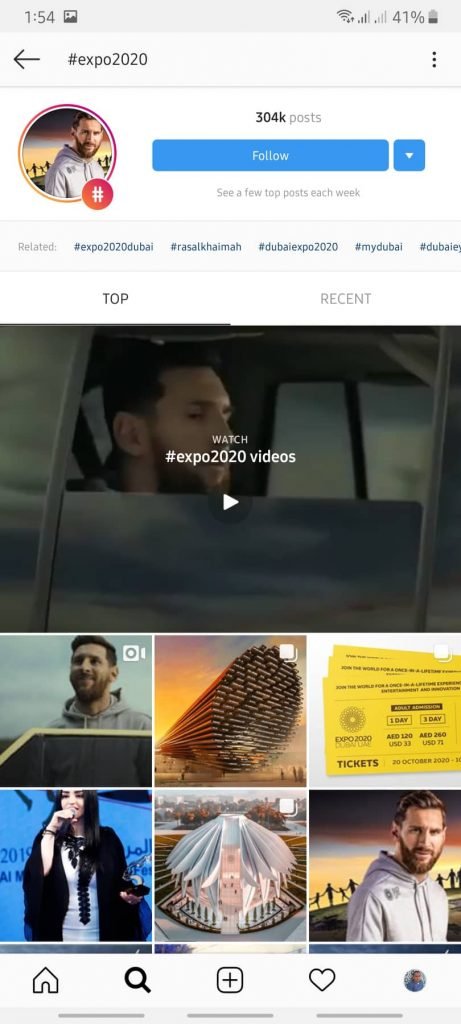Choose the right hashtags that align with your overall business goals drives higher engagement to your posts. It’s not about the number of hashtags that used; it’s about related ones. Because when people are interested in your business, they’re more likely to act on your posts.
Users come to Instagram to be inspired and discover new things they care about, including content like videos, images, and stories from celebrities, brands, and businesses. Explore how using hashtags on Instagram can help you grow your business to reach prospective customers.
Before we get into the nitty-gritty of Instagram hashtags guide, let’s take a step back to what’s hashtag?
What’s Hashtag?
It’s a combination of words, letters, numbers, and emoji with the pound sign # in front of it (e.g., #Dubai, #Expo2020) categorize and organize content and make it more discoverable easier. When you click on a hashtag, search or discover it you’ll see a page with all posts tagged with it like this because it’ll be clickable and being part of the content.
The best practices when using hashtags on Instagram.
Let’s share with you my effective secret way of organizing and using all of the hashtags that you’re going to want to be using.
Picking the Right Hashtags
Brainstorming:
If you have trouble to find, relevant hashtags for your posts start to brainstorm and pouring out your all thoughts on papers, write down all ideas on your mind that related to your audience, products or trends. But remember the most relevant hashtags for your audience will attract the ideal customer. Remember that irrelevant hashtags have a negative result, clog your account with incurious and unengaged followers, spam and bots that leaves random engagement like comments or likes.
Check the image below for brainstorming example, and my apologies for my poor handwriting 😀

Location of Hashtags
The most common question: where I put hashtags?
Should be on the photo or video caption or in the comments below? (take care that you previously prepared hashtags to be the first comment) For the chance to showing up on at the top of hashtag hub. On my perspective I’d prefer to add hashtags on at the end of the description to keep it clear and short and not to compete with your hashtags, maybe users click on one of them before ending read the caption.
How many Hashtags can you add?
On Instagram, you can include up to 30 hashtags on a regular post, and up to 10 hashtags on a story. Remember If you try and use more, your comment or caption won’t post. Did you use 30 hashtags before? The best practices add 5: 7 hashtags on average because more than it will is shown spammy!
According to an analysis by Track Maven and HubSpot, posts with nine hashtags receive the most engagement.
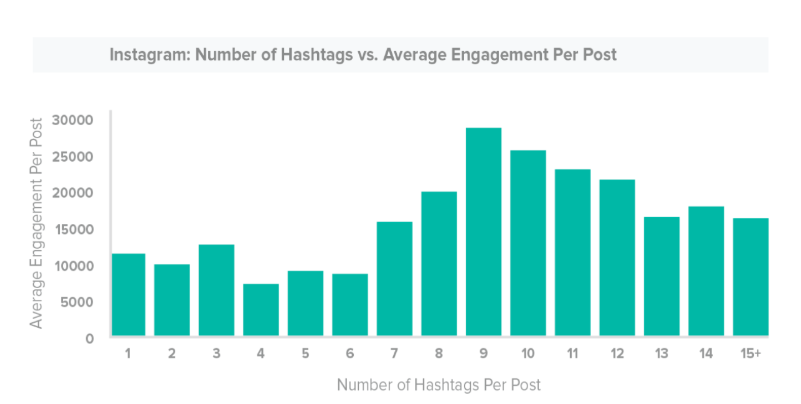
But that doesn’t mean you should tag every post with a bunch of hashtags. Again, they must be relevant to the content and your audience or using a popular hashtag.
Things to keep in mind for best practices form Instagram help center page:
- When people with private profiles tag posts, they won’t appear publicly on hashtag pages.
- Numbers are allowed in hashtags. However, spaces and special characters, like $ or %, won’t work.
- You can only tag your posts. You can’t tag other people’s photos/videos.
- You can use up to 30 tags on a post. If you include more than 30 tags on a single photo/video, your comment won’t post. (as we mentioned earlier)
Following Hashtags
A new feature that Instagram added in 2018 that you could follow hashtags on Instagram to stay connected with interests or business you care about it. Before you follow hashtags, take your time looking at creative content, then follow the best for your business.

So, there’re two significant benefits for the following hashtags:
- Keep updating with your competitors or industry by watching them.
- It’s an open window to view your target audience.
Keep Your Hashtags Ready to Post.
We mentioned earlier that you should categorize your hashtags to be ready for copy and paste it quickly, by using a productivity app like google keep or notes. I’m using Samsung notes. And keep your hashtags list updated That saves not only your time but also avoid mistake. One of our client Amer Business Bay’s Hashtags Categories as an example:
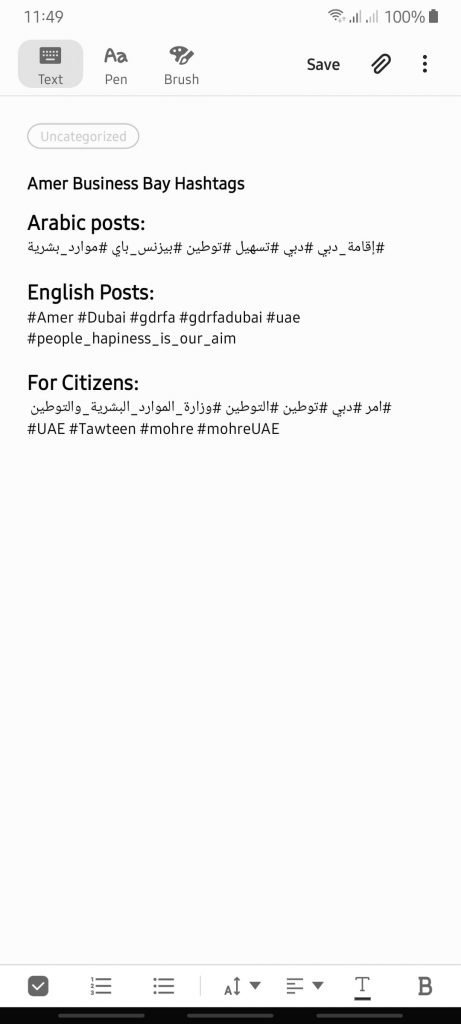
Keep your brand hashtags short.
Keeping your brand or business hashtags short will make it remember easier keep your hashtags short as you can for example #SanFranciscoHealthyFood you can abbreviate it int #SFhealthFood.
Add Clickable Hashtags to Your Instagram Bio
Now you can now add clickable hashtags to your Instagram bio, that makes easier to build an Instagram bio that converts to website visits or related posts.
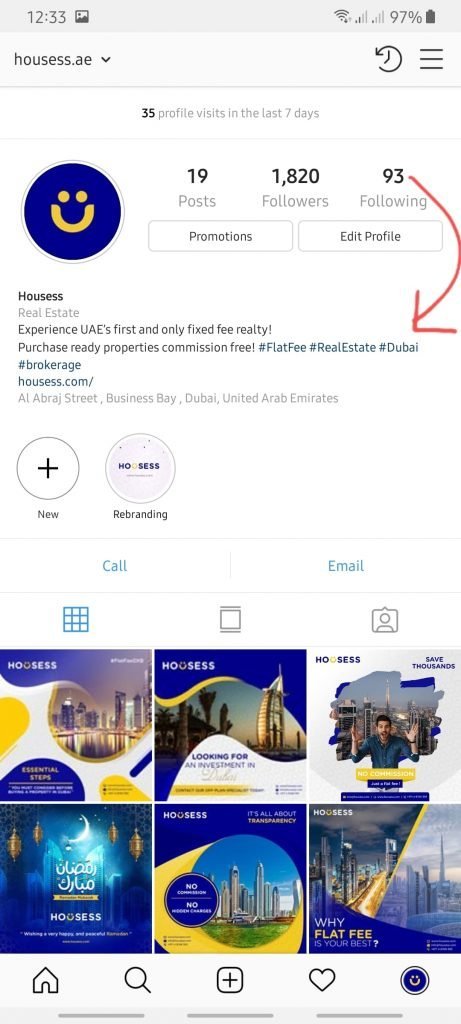
Using Instagram hashtags is a great way to connect with ideal customers, find valuable content created about you by your followers, and help you to build long-term relationships with them.
Ready to get our digital marketing package, including Instagram marketing management?
Check Our Packages

Experienced Social Media Marketing, Content Writer and Ads Consultant, Digital Marketing, worked with fortune bunch of companies, startups to define and actualize their vision, mission, and develop their clear message. At Brandscave, Dahy helps brands move from now to next through strategic positioning and creative execution. As the digital era continues to evolve, he helps brands adapt to the next wave of customer engagement.